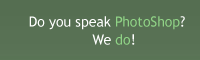Gold and Diamond logo
Learn how to pimp your logo with diamonds and gold with this photoshop tutorial
Also take a look at other Photoshop tutorials...
Retouch of panorama | Flawless Collage of two Panorama photos | Burning text | Red tissue | All about Layer Mask |
Pages
Now press the D key to reset your colors to default black and white and using your Paint Bucket Tool fill the layer you just created with black. Now double click the layer you just filled with black and from the options available choose the Outer Glow Effect with the Blending mode set to Overlay, Color white, Opacity 75%, Noise )%, Spread 65% and Size 3px, leaving the other options intact.
.jpg)
Now apply a Stroke effect with a Size of 1px, Position set to Outside, Blend mode set to Soft Light, Opacity set to 80% and Fill Type set to Color Black:
.jpg)
Now CTRL+click this black layer and create a new layer above it.
.jpg)
Pages
Submitted by Martin on 2006-09-24 14:52:58. Since then read 117836 times.
Scored 4.74 points out of maximum 5 by 27 votes.
Also take a look at other Photoshop tutorials...
Simple plastic button | Night Sky with Stars | Sparkling stars effect | Light in the Tower | TV-lines |
Rate this tutorial!
Invite a friend!
Discussion
No contributions yet.
Be the first one to add one!