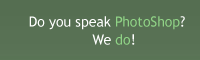Making abstract wallpaper
Learn how to create blue abstract wallpaper for your desktop
Also take a look at other Photoshop tutorials...
Simple plastic button | Space flight simple | Gold and Diamond logo | GOLD - the golden writing | Post-it-note |
Pages
Making abstract wallpaper
In this tutorial you’ll teach how to create blue abstract wallpaper for your desktop. Also, these techniques in Adobe Photoshop CS2 are suitable as design elements used in web design, printing design, etc.
Final result: 
1. As every beginning requires, open Photoshop and create new document with dimensions that fit your screen resolution. In my case that is: 1024 x 768. Make sure that color model is RGB.
2. Background fill
You need neutral colors to leave space for real content’s visibility, when you making background. Use Gradient fill tool (in same box like Paint bucket tool in toolbox) with forecolor: #0068b8 and backcolor: #005494 to make gradient fill in diagonal direction:
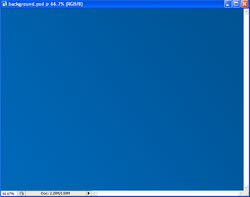
3. Making concentric waves
Now we will make main illustration for our wallpaper with Polar coordinates and Distort. Open new document, and set resolution to 1500 x 1500, and transparent background. We don’t need really resolution big like this, but after Distort transformation, we’ll have to size down illustration in order to get smooth edge.
In new document, use Rectangle selection and Paint bucket tool to make white horizontal bars with various widths and space between.
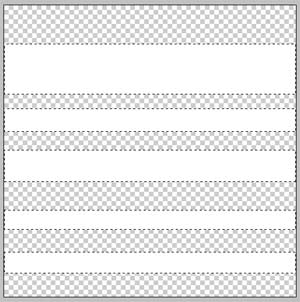
Please proceed to next page,
Pages
Submitted by Martin on 2006-08-01 20:02:17. Since then read 59943 times.
Scored 4.3 points out of maximum 5 by 20 votes.
Also take a look at other Photoshop tutorials...
Space flight simple | Glowing magical vector logo | Blue Matter | Simple plastic button | Understanding Curves |
Rate this tutorial!
Invite a friend!
Discussion
amanda ljh679 AT gmail DOT com said on 2009-10-13 09:58:43well, nice guide you can read another article to learn how to use wallpaper template to make wallpaper: http://www.imediacreator.com/tutorial-photo/use-wallpaper-template-to-make-wallpaper-on-mac.html#175