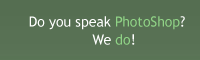Vacation and holiday accessories tips
Get some tips on what to take care of before leaving on a holiday or a vacation.
Also take a look at other Photoshop tutorials...
Making abstract wallpaper | Tolkiens Master Ring | Exploding text | Alien text | Red Glass Button |
Pages
Introduction
First of all, it’s good to have something to hold all these things - a case. Remember you will need to take some accessories so you need to buy a case to carry all of them. Everyone has specific requirements, but you should never forget batteries or a memory card. Let’s look at the memory cards, what about them?
Is one small card enough?
Well, it depends what would you call a smaller card. Everything less than 1 GB (1024 MB right?) is smaller. First thing you need to realize is, how long you are going to be without a computer. For instance, a 5.0 M pixel camera can take 400-500 pictures on 1 GB card at best quality. Lower, 3.0 M pixel camera should be able to squeeze 600-800 pictures on the same card. At 8.0 M pixel you get 240-320 pictures. Keep in mind that this is just theoretical, different models have different compression and therefore values vary.

The question remains – is it enough? Actually, there is never enough storage. So at standard length of vacation, 10 days, you can take 20-80 pictures a day (calculate according to your camera) which is really not that enough, but it depends on how you take pictures. If you are a consuming type that likes to lie in a sun and have a dozen of pictures on a beach with a palm and a hotel, yep, 1 GB or even 512 MB could be enough for you. But, if you are more like me, a person who likes nature loves every flower and is in awe by the local architecture and than takes a detail of it… Well, you need more!
And then, if you are in a special situation such as having a baby on the trip! Baby has to be photographed from every angle and every time or friends hanging out in unbelievable local pubs… Think about that.
Submitted by Radoslav on 2006-05-31 01:05:36. Since then read 32243 times.Pages
Scored 3.7 points out of maximum 5 by 10 votes.Also take a look at other Photoshop tutorials...
![]()
Night Sky with Stars![]()
Sparkling stars effect![]()
Burning text![]()
Pre-press tips for Photoshop users![]()
TV-linesRate this tutorial!
Remember: the more points, the better!Invite a friend!
Discussion
test test said on 2009-12-18 18:59:18
test