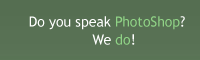Modern Art in Blue
Try to make this modern looking design.
Also take a look at other Photoshop tutorials...
Weathered stamp/flyer | Comet or Shooting Star | Professional Changing of the eye color | All about Layer Mask | Tattoo transplantation |
Pages
Modern Art
To begin with, use
1. Filter/Sketch/Halftone patern, Size 6, Contrast 19, Circle
By this we obtain something to work with, something like a clay to make pot from :)
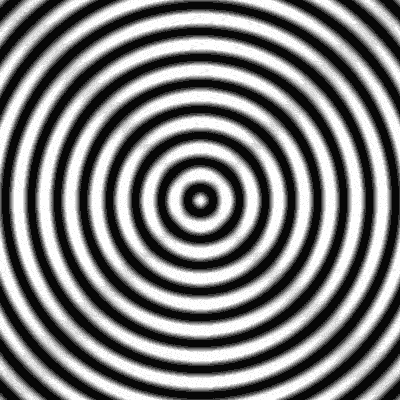
By this we obtain something to work with, something like a clay to make pot from :)
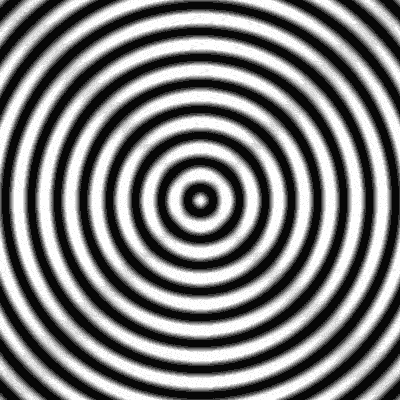
Now we will star our distortion session. We will star with the easy one, so :
2. Filter/Distor/Ripple (146, medium)


This is just the kind of distortion we want, but we want it to be a little more significant. So, we do this :
3. Filter/Brush strokes/Spatter (Spray radius=8, smoothness=5) , (thx to our visitor T :)
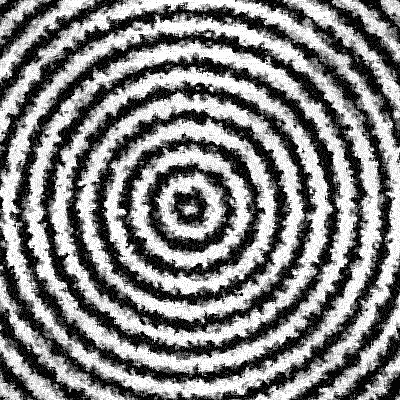
I bet you think it looks too sharp and chaotic. Lets blur it a little to give it this smooth shape.
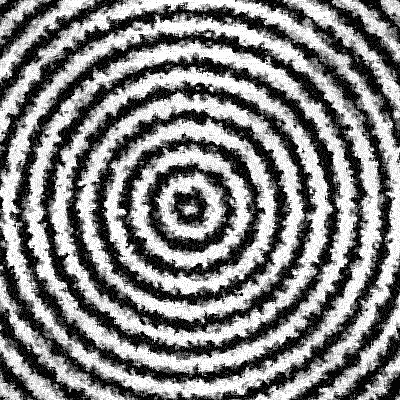
I bet you think it looks too sharp and chaotic. Lets blur it a little to give it this smooth shape.
Pages
Submitted by Martin on 2006-03-28 15:57:45. Since then read 84570 times.
Scored 4.21 points out of maximum 5 by 39 votes.
Also take a look at other Photoshop tutorials...
All About Adjustment Layers | Making colorful web site template | Retouch of panorama | Vectors, paths, curves and arrows | All about Layer Mask |
Rate this tutorial!
Invite a friend!
Discussion
T said on 2006-06-08 16:29:37It's a nice tutorial. Only problem is that you missed something in step three. "3. Filter/Brush strokes (8, 5)" should be "3. Filter/Brush strokes/Spatter (Spray radius=8, smoothness=5) Had to figure that on my own... no fair making a newbie do some work! :)
Martin mato AT t-tutorials DOT com said on 2006-06-10 23:27:21
Sorry T, I have already changed it in the text. if you encounter any other things like this one, let me know. thx for making our tutorials better :D
SmokeJaguar evo_da AT hotmail DOT com said on 2007-12-29 22:21:54
Great tut lookin cool as my iPhone wallpaper-Thanks
lee said on 2010-01-11 18:10:10
its great!thnx